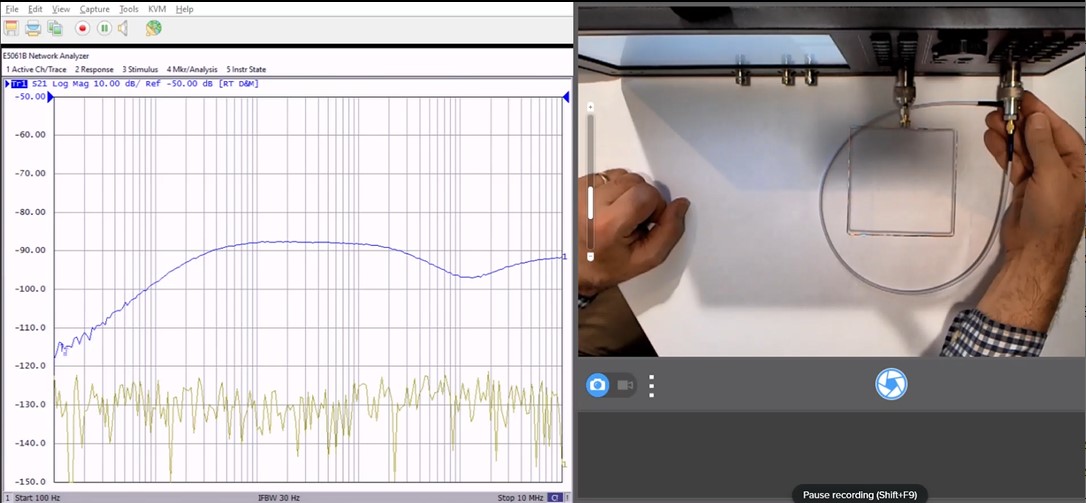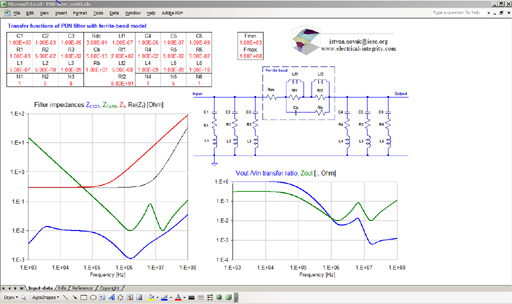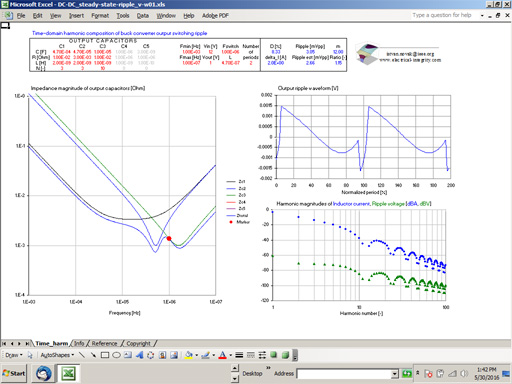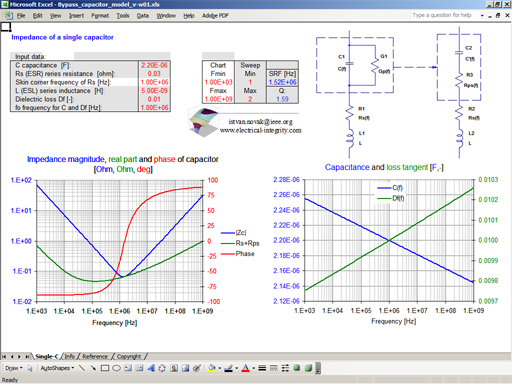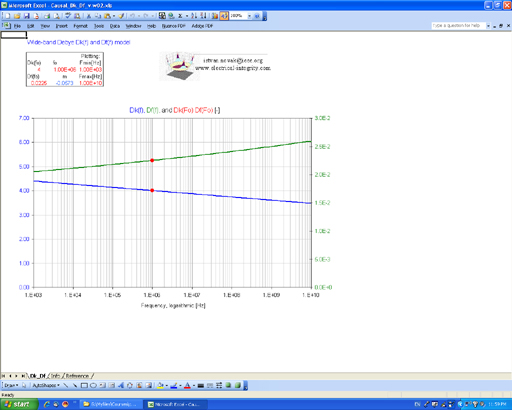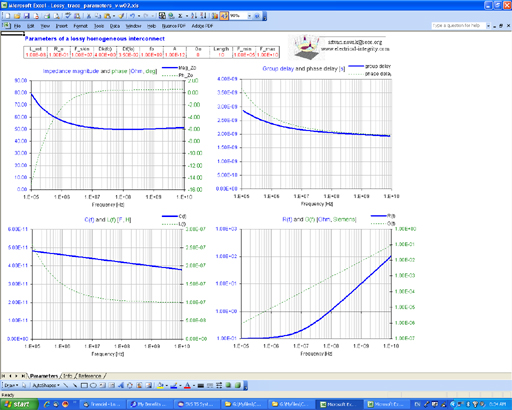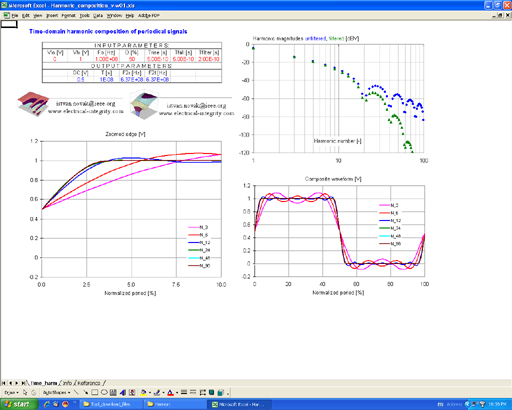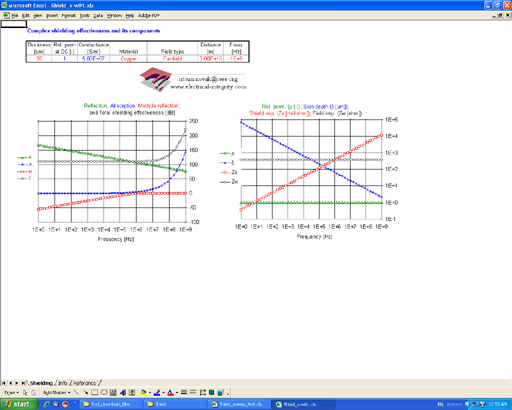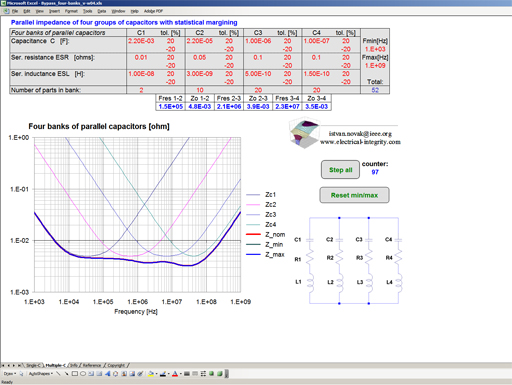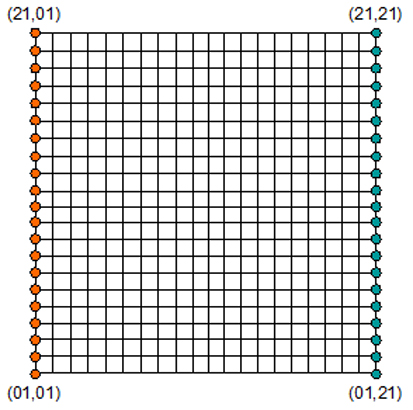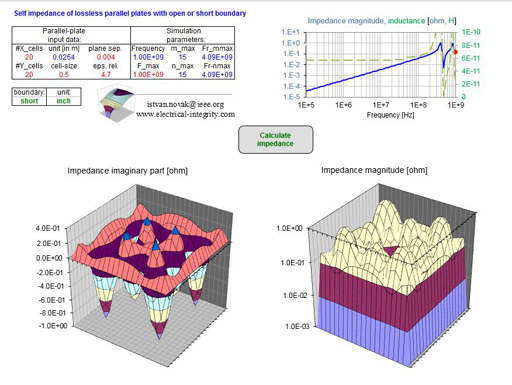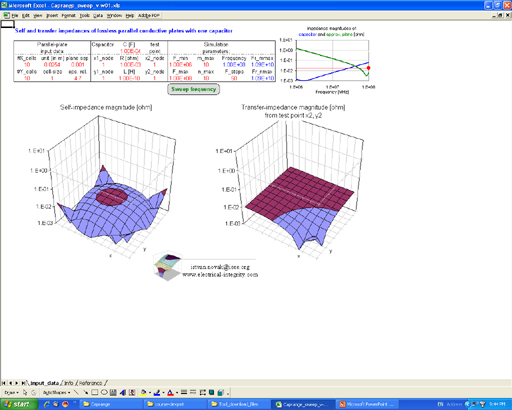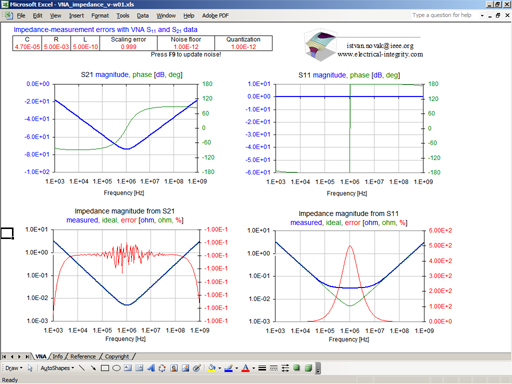Home
Download signal and power integrity illustrations and tools
Please read the Copyright and Disclaimer on the bottom of the page, and proceed only if you agree.
Note that to run the Excel files posted here, you have to have macros enabled. Files have been tested on Windows only: 32-bit xls files on Windows7 with 32-bit Excel; 32-64-bit xlsm files on Windows7 with 32-bit Excel and Windows10 with 32-bit and 64-bit Excel. 32-bit xls files are posted for sake of backward compatibility and because they run some of the macros much faster.

Download signal and power integrity illustrations and tools
Please read the Copyright and Disclaimer on the bottom of the page, and proceed only if you agree.
Note that to run the Excel files posted here, you have to have macros enabled. Files have been tested on Windows only: 32-bit xls files on Windows7 with 32-bit Excel; 32-64-bit xlsm files on Windows7 with 32-bit Excel and Windows10 with 32-bit and 64-bit Excel. 32-bit xls files are posted for sake of backward compatibility and because they run some of the macros much faster.